Technical SEO refers to coding and technical elements that the major search engines analyze to understand the purpose and health of your site. If you are performing technical SEO correctly, your website will be running smoothly, meaning that you will not have 404 – or ‘page not found’ – errors, your site will be load quickly and all of your pages will redirect properly.
Applying appropriate technical SEO techniques has a major influence on your search engine ranking. In other words, it is unlikely that websites with poor technical SEO will experience first-page status on Google and the other major search engines. In addition, a website with flawed technical elements will certainly frustrate its visitors and lead to an increased bounce rate.
Technical SEO differs from the more recognized SEO aspects such as link building and content creation. Below we discuss seven fundamental technical SEO elements.
If you wish to see your website on Google’s first page, make sure that you can answer “yes” to the following questions.
Is your robots.txt file set up correctly?
The purpose of the robots.txt file is to thwart search engine spiders from crawling specific Web pages. It is critical that you ensure the file has been set up properly. Many webmasters set up the robots.txt file incorrectly and block entire websites from being crawled and indexed.
Google Search Console will tell you what URLs that are being blocked.
Are your title tags unique?
It is importance that your <title> tags are exclusive. If you use the same title tag on multiple pages, Google may perceive these pages as duplicates. Having duplicate content on your website can hinder your SEO efforts.
Do not make multiple pages that discuss the exact same topic. Your title tag should be no longer than 70 characters and should contain the keywords that summarize what the Web page is about.
Are your URLs descriptive?
One of the most effective and simple ways to improve your chances of securing first-page ranking on Google is to have brief and readable URLs on your website. For example, if your URLs look like this:
Yoursite.com/object?cat=34&type=8&order=b
…it will be difficult for Google to understand what your web page offers. URLs should be explanatory and understandable. The best practice is to use your targeted keywords. If you have a Web page that is dedicated to selling kitchen appliances, your URL should look similar to this:
Yoursite.com/buy-kitchen-appliances
Are your pages being indexed?
If your Web pages are not being indexed, you will not show up on Google search. One of the easiest ways to make sure that your pages are being indexed is to simply look them up on Google. Copy and paste the URL of your page into Google and search for it. Does it show up? If not, it could either be that Google has not yet indexed the page or you have blocked the page from being crawled.
If you wish to view all of your indexed pages, simple search for the following query on Google:
Site:YourSite.com
Make sure that you upload an XML sitemap and submit it to Google Search Console. This way, you can quickly see how many of your pages are crawled vs. how many are being indexed. This will allow you to quickly identify any issues that your site may have.
Have you set up an XML sitemap?
An XML sitemap is a simple list the Web pages that you wish to index. This feature makes it easier for Google to find your pages. Every page that you want to index should be included in your sitemap. Make sure that you submit your sitemap to Google Search Console.
Do your Web pages redirect properly?
A redirect is a method of sending your users and search engine spiders to a separate URL from the one they originally visited. There are three primary types of redirects:
• 301 = “Moved Permanently”
• 302 = “Found” or “Moved Temporarily”
• Meta Refresh
If you decide to delete a Web page, it is important that you redirect it to a page that is still active. If you do not, you will create a broken links. Websites with many broken links may experience reduced search engine rankings.
We recommend using 301 – or permanent – redirects because it passes all of the ranking power of the original Web page.
Does your website load quickly?
The speed in which a website loads is a major factor in SEO. If the site loads rapidly, it will be crawled more exhaustively and it will be more likely that the pages will rank high in the SERPs. Additionally, a website that loads slowly will see most of its visitors leave – or “bounce” – and visit its competition. You can check the speed of your site by using the Site Speed report in Google Analytics.
➤ Click here if you are in need of Minneapolis web design services